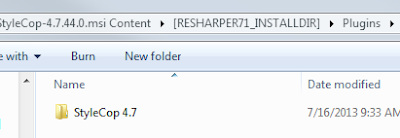1. Download the StyleCop 4.7.44.0 msi from here.
2. Extract the contents of the MSI downloaded above. You should see the extracted contents like below. If you don't know how to extract the contents of an MSI, see this link.
3. Navigate to the "[RESHARPER71_INSTALLDIR]\Plugins" directory.
4. You should see a folder named "StyleCop 4.7". Copy this folder to the clipboard.
5. Navigate to the following folder and paste the folder on the clipboard to the directory.
"C:\Users\[USER]\AppData\Roaming\JetBrains\ReSharper\v7.1\vs11.0\Plugins"
6. If you have Visual Studio 2012 open, you'll have to close it to get ReSharper to locate the new plugin.
7. After opening Visual Studio you can go to ReSharper -> Options -> Plugins and see all the plugins loaded. See example image below.
This should now allow you to use the StyleCop plugin with ReSharper 7.1.3.